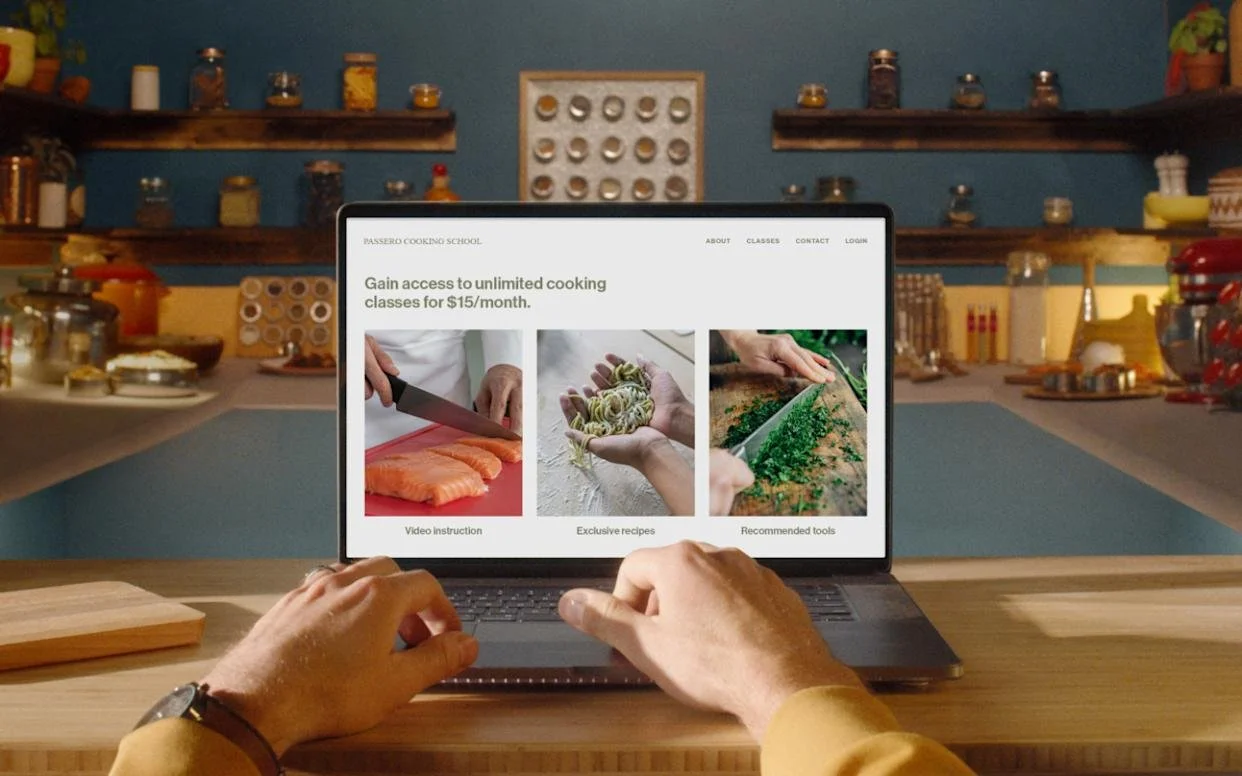How to Create a Unique Brand Identity with Squarespace Design Tools
Unique brand identity through the Squarespace design tools is one of the best ways to shape an exceptional online experience that is memorable for businesses or creative minds. The user-friendly features of the robust tools of Squarespace enable users to design a completely cohesive and engaging brand experience even without advanced design skills. This guide explains the key steps toward achieving a unique Squarespace brand identity, introducing the design capabilities of the platform while considering practical aspects such as the Squarespace website design cost.
Understanding SquareSpace Brand Identity
To put it simply, a Squarespace brand identity is not limited to identifying specific colors or logos—it represents the complete essence of your brand, its values, and visual language as communicated through your Squarespace website design. A well-crafted brand identity helps your business stand out in a competitive market, builds rapport with your customers, and ensures consistency across all customer touchpoints.
The best part of Squarespace is the one-touch-all-in approach. Everything from the visual to the functional aspect of your website is in your hands. Through this platform's tools, an entrepreneur as well as an inexperienced designer can tell their brand story through carefully crafted layouts, styled imagery, text, and interactive features.
Why Invest in Squarespace Design Tools?
Setting up a unique brand identity offers several benefits, such as:
Consistency: Makes your brand feel consistent across all marketing channels.
Professionalism: Adds authority or reliability to your business.
Differentiation: Sets you apart even more from the competition in your market.
Richer User Experience: Delivers an attractive and user-friendly website.
SEO Benefits: This involves very consistent branding plus compelling content to improve search engine rankings.
Time and resources invested now will pay off handsomely, through the years, in customer loyalty and sales.
What’s New With: Creative Uses of Custom CSS in Squarespace You Probably Didn’t Know
Step 1: Define Your Brand’s Key Aspects
Before even thinking of starting with the squarespace design tool, it’s important to establish the core elements of your brand identity. The elements here include:
Brand Mission and Values: Specify what your brand stands for and what makes it special
Target Audience: Know your ideal customer to design the tone and message of the design
Visual Style: Choose colors, fonts, and visual elements that reflect your brand's essence
Brand Voice: Develop a consistent messaging style to match your visual elements
Having these core elements clear will guide all your decisions in building your Squarespace brand identity and cohere your design choices.
Step 2: Choose the Right Squarespace Template
There are thousands of Squarespace templates, each with a unique blend of style and industry. Choosing the right template is crucial as it structurally makes up the backbone of your brand identity.
Ensure that your brand's templates reflect its unique attributes, such as a minimalist design would best suit a creative portfolio, while a strong ecommerce feature is required for an online store. The squarespace design tool also offers the option of previewing and switching with ease among templates; hence you can try out as many templates as possible until you find the perfect one without any coding.
Step 3: Tailor Visual Elements through Squarespace Design Tools
Now that you have your brand foundations and template selected, it’s time to head to the squarespace design tool to customize everything to your brand:
Logo and Favicon: Upload your logo or create one through Squarespace's logo design integration tools for greater brand recognition
Color Palette: Apply your brand colors site-wide by using the design panel to edit background colors, text colors, button colors, and more
Typography: Among the numerous Squarespace websites, select an entire hierarchy of fonts (headings, body text) that reflects the tone of your brand with an eye toward readability
Imagery and Graphics: Upload high-quality, on-brand images. Use image blocks or galleries, or even video backgrounds, to enhance visual storytelling
Layout and Spacing: Fine-tune the content sections for padding and margins within the Design tool to create an equitable, engaging, and intuitive user experience
Using the design tool's drag-and-drop feature of squarespace makes it easy and instant to see the effect of modifying elements, enabling a smooth design workflow.
Step 4: Incorporate Interactive and Functional Features
How the visitors interact with your site is also part of your brand identity. Squarespace has added a range of attractive features to make the interactive experience richer for visitors:
Navigation Styles: Navigate horizontally, vertically, or overlay using the options available for your brand’s style
Custom Buttons and CTAs: Create standout call-to-action buttons by incorporating brand colors and compelling text, they stand out because of the large content usually seen in websites
Social Integration: Provide fertile ground for a connecting community by embedding social media feeds and/or buttons into your web presence
Forms and Booking Widgets: For service-based brands, including contact forms or scheduling, enhances the tools' functionality without deviating from the rest of the design.
The above features, contemporary through Squarespace's design tool, are able to bring your website into alignment for excellent aesthetic appeal as well as user-friendliness with brand objectives.
Step 5: Optimize for Mobile and Performance
A cohesive Squarespace brand identity must be compatible with all devices. All Squarespace templates are designed to be responsive, but the design tool enables users to preview and customize their website's appearance on smartphones and tablets. Pay attention to:
Font sizes and readability on smaller screens
Navigation easy with touch controls
Scalable images and loading times
Achieving a combination of visual and technical performance is beneficial for both your professional image, user experience, and SEO.
Step 6: Consider Squarespace’s Website Design Cost for Budget Management
Small businesses and startups should be aware of their Squarespace website design cost. Squarespace offers several pricing plans that are based on specific features, such as ecommerce support, analytics, and bandwidth restrictions. Despite being cheaper than hiring a professional web designer, costs may differ depending on:
Subscription Plan: This is the main cost associated with your subscription plan. The Business plan is often the bare minimum for full customization and e-commerce, while the Commerce plans provide advanced selling tools
Domain Name: Squarespace offers a free domain for the first year if you register an annual plan; thereafter, the domain renews at the normal price
Professional Photos or Stock Assets: High-impact photography is non negotiable for the success of a brand identity. Add the cost of a photo shoot or a subscription to a stock photo service
Potential Developer Help: If your project calls for custom code, you could hire a Squarespace developer for an hour or two, still a lot cheaper than a custom build.
Putting together your budget along the Squarespace’s website design cost will allow you to invest adequately in branding tools while avoiding any unforeseen expenses.
Step 7: Launch and Monitor Your Brand Identity
Launch the site after the design is an authentic representation of your brand identity and has been fully customized using Squarespace’s design tool. The process does not just stop here:
Use Squarespace analytics to monitor visitor behavior
To ensure ongoing improvements, gather customer feedback
Ensure that your brand remains on trend by regularly updating its content and visuals
The more frequently you monitor, the better your Squarespace brand identity will be preserved as it molds around the changing needs maintained by your business.
What’s New With: How to Make Your Custom Code Squarespace Site Look Stunning
Maintaining and Evolving Your Brand Identity Over Time
Your website isn't static, just like your brand. The strength of Squarespace is in its ability to accommodate growth through its design tool.
Seasonal Refreshes: Using the design tool, you can refresh your site's appearance, banners, color accents, or imagery during holidays or seasonal campaigns
A/B Testing: Test different versions of your main pages. Try different headlines, images, or colors for the CTA button to see which ones resonate with your audience and improve conversion rates
Scaling with New Features: Whenever you are ready, more and more high-end features can be integrated into your design—from member areas to advanced e-commerce capabilities—while leaving your original design intact
Conclusion
To create a unique brand identity with Squarespace's design tools, one must carefully select and balance functionality with creativity while also keeping within budget, such as the cost of Squarespace's website design. These steps can help you create an online presence that resonates with your target audience and enhances the brand's reach.
Related Tag: Squarespace Website Design Companies